Features :
Print IATA AWB forms
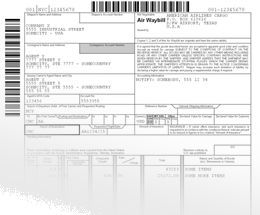
AWB Editor can print the complete IATA AWB forms including the back contract text, or if you prefer you can use the
standard pre printed forms, AWB Editor will print the content in the exact locations.
Cargo-IMP
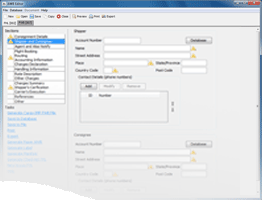
Create and open Cargo-IMP document FWB for electronic transmission
of master AWBs and FHL for electronic transmission of houses and
manifest information. AWB Editor tells you which fields are wrong or
missing while creating the documents to make edition easier.
Free Text
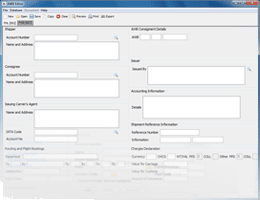
All the fields in AWB Editor are free text which means that you can enter any text that you want making AWB Editor a very flexible tool as you are not limited to pre-set values.
Contacts
Agents, shippers, consignees and issuers information is always repeated. Save time by entering that information as Contacts once and use it many times.
Document templates
Many times some information in your documents is repeated, such as the issuer of a Home Air Waybill. With AWB Editor you can define document templates where you enter all such repeated information and use those templates when creating new documents.
Easy to Try
Try AWB Editor now. Just download it, installed and try it. AWB Editor included a demo license that you can use to try all the features. No need to send emails or fill form. The only limitations of the demo are: no more that 10 contacts allowed, no more that 20 documents allowed and prints include a mark.
Bill of Lading
Create bills of lading using your own terms and print them on a blank A4 or Letter paper. Also use non-named boxed to enter custom information.
Automatic Updates
AWB Editor is a tool in constant evolution. Have your application updated all the time with the automatic updates. When there is an update available you will be informed and by just clicking a button you can have your application updated.
Barcoded Label Printing
Generate labels from AWBs and print them on 4"x5" labels on a dedicated label printer, or on label sheets with a regular laser printer.
Print Preview
Preview the documents before printing them to spot errors and make sure everything is correct.
Manifest Generation
Generate manifest from a Master Air Waybill and a set of House Air Waybill, there is no need to retype the information.
Shared Database
In addition to including an embedded desktop database, AWB Editor can use a shared database and be able to share all the documents and contact among many terminals. AWB Editor is compatible with high quality and free databases PostgreSQL and Microsoft SQL Server Express Edition.
Save Documents to a Database or Files
By default AWB Editor saves your documents to a database which is the best way to keep all yours documents in one place and access them. But you can also save them to a file which you can share with other AWB Editor users.
Export Documents to PDF and Images
Export and share your documents as PDF or images. PDF and high resolution images can even be printed.
